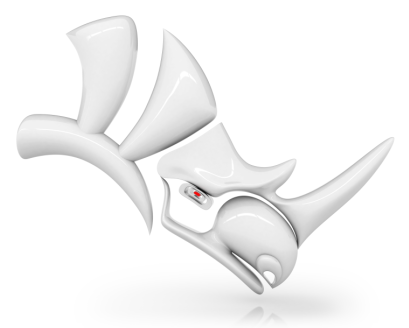【版权声明】根据《中华人民共和国著作权法》及相关法律法规,本平台提供的软件资源仅限用于个人学习、研究等非商业用途。任何单位或个人若需将本软件用于商业运营、二次开发、公共服务等营利性场景,必须事先取得软件著作权人的合法授权或许可。未经授权擅自进行商业使用,将可能面临民事赔偿、行政处罚等法律责任。 本平台已尽到合理提示义务,若用户违反上述规定产生的法律纠纷及后果,均由使用者自行承担,与平台无任何关联。我们倡导用户通过官方渠道获取正版软件,共同维护健康的知识产权生态。 注:本声明已依据《计算机软件保护条例》第二十四条、《信息网络传播权保护条例》第六条等法规制定,确保符合我国版权法律体系要求。
Introducing Clip Studio Paint EX
Clip Studio Paint EX is a versatile software that supports a wide range of operating systems including Windows, MacOS, iOS, and Android. This allows artists to create seamlessly across different devices. Specialized in animation, Clip Studio Paint EX facilitates Cel animation, enabling artists to draw individual frames and adjust them on a timeline for frame-by-frame animation effects. The onion skinning feature aids in maintaining the coherence and fluidity of animations. Compatible with various file formats, this software ensures smooth integration with other design tools, enhancing collaborative workflows. Additionally, it boasts an extensive library of resources, such as brushes shared by users, enriching the creative process.
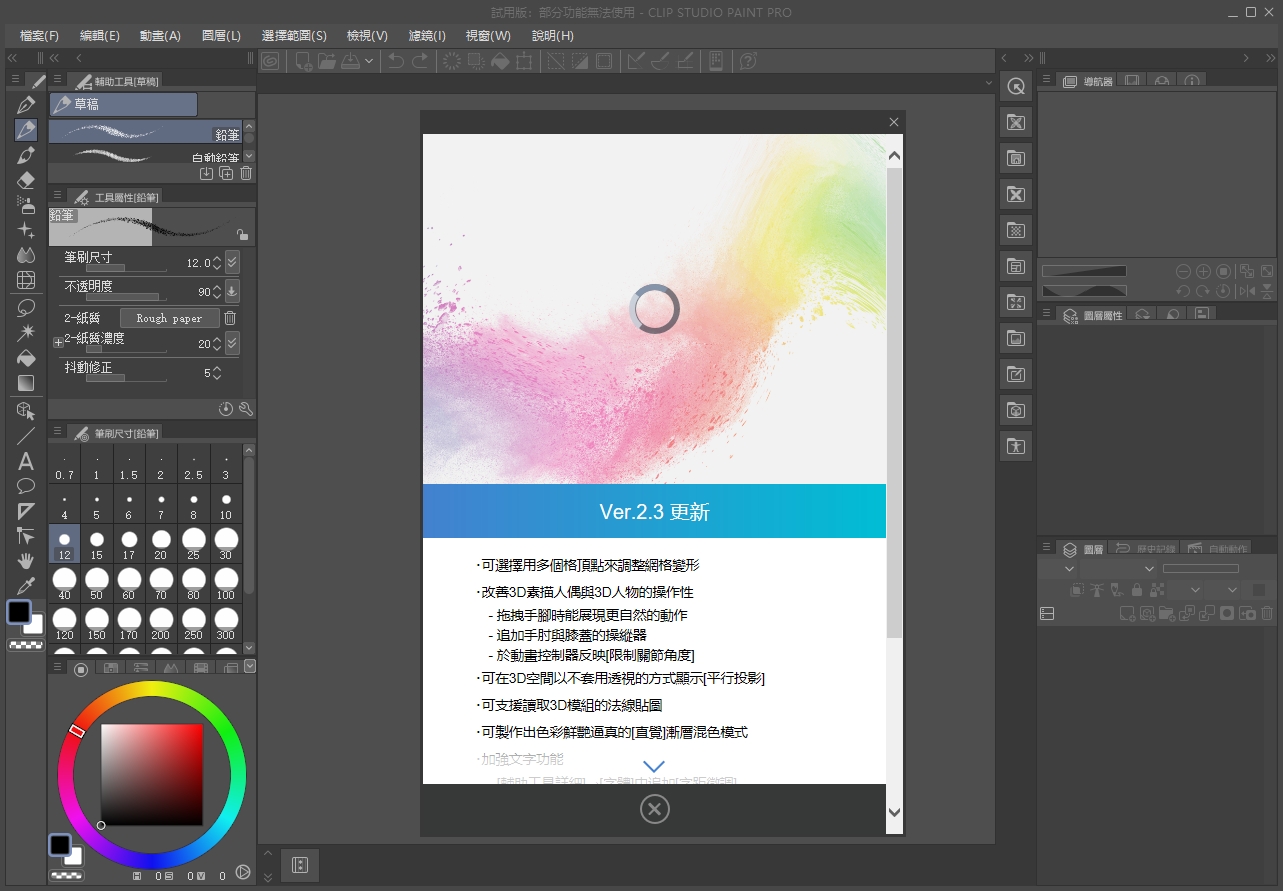
Key Features Highlight
Robust Drawing and Creation Tools:
clip studio paint offers a variety of brushes simulating different mediums from watercolor to pencil, enabling artists to achieve diverse artistic styles.Professional Animation Features:
it supports traditional cel animation and provides a timeline with onion skinning for precise animation control.Flexible Export and Compatibility:
artworks and animations can be exported in various formats like sequential images, GIFs, and video, supporting layered PSD files for seamless integration with other software.Unique Creative Assistance Tools:
features like the lantern tool for clearer line art and a rich library of templates and materials further enhance the creative process.Cross-Platform and Customizable:
clip studio pAInt is compatible with multiple devices and offers a customizable interface to suit individual preferences.Advanced Text Editing:
it provides sophisticated text editing options to cater to comic creation needs.
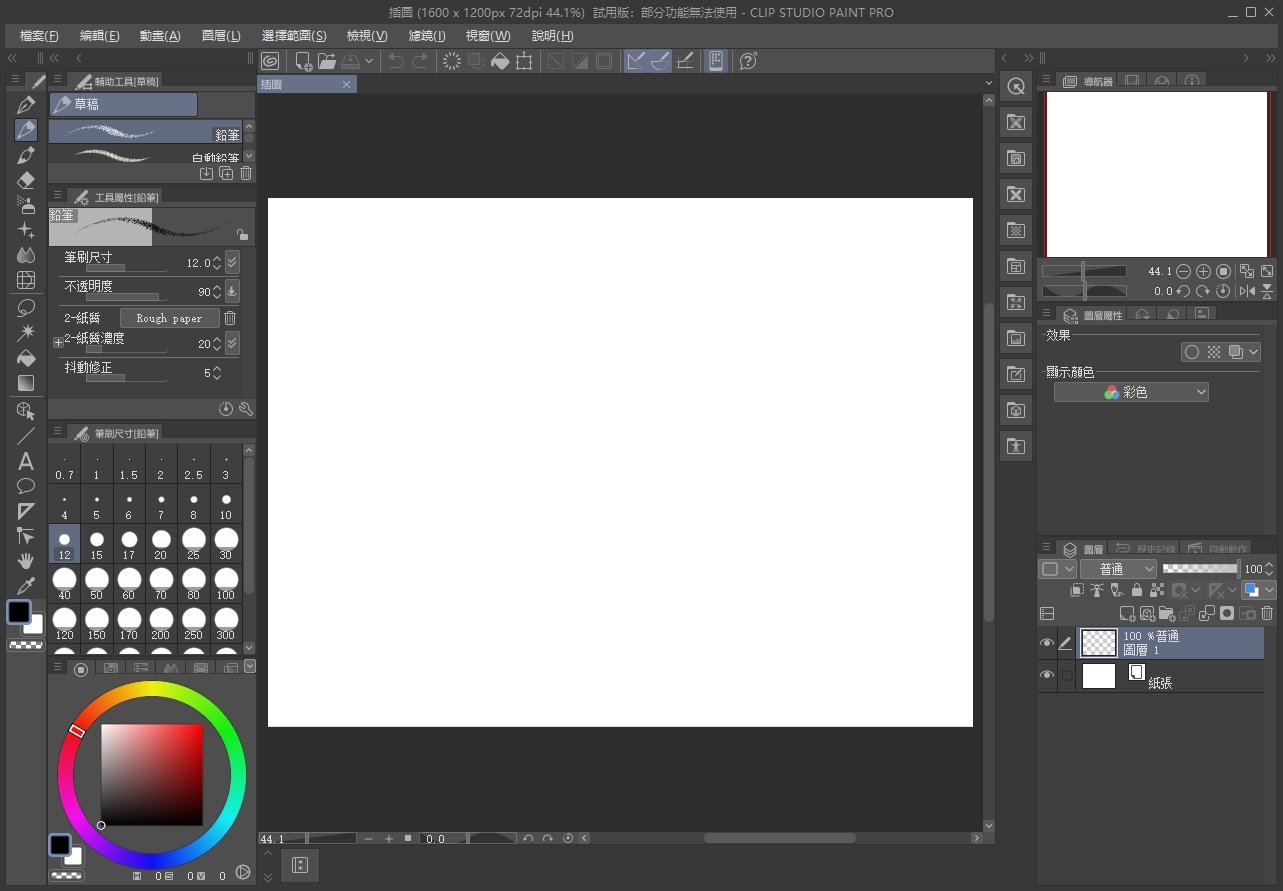
What's New in Clip Studio Paint EX
Updates include enhanced 3D object manipulation, improved compatibility with Photoshop files, and refined text editing capabilities. The software now offers better memory management and a more intuitive user interface, making it an indispensable tool for artists and animators.