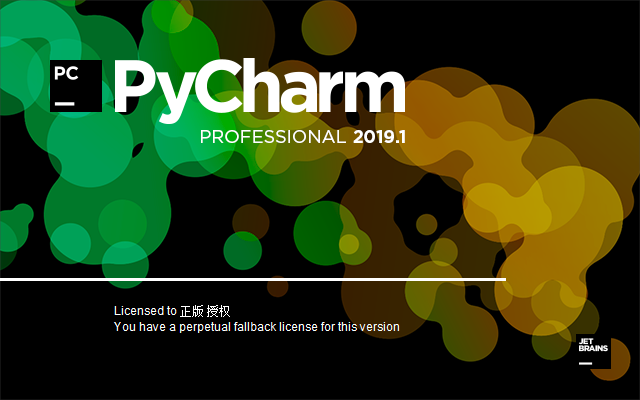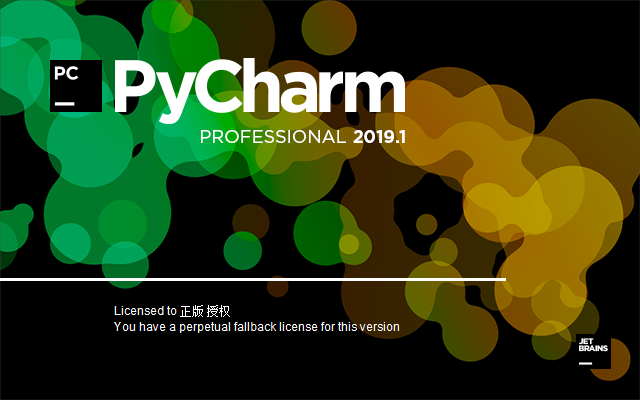【版权声明】根据《中华人民共和国著作权法》及相关法律法规,本平台提供的软件资源仅限用于个人学习、研究等非商业用途。任何单位或个人若需将本软件用于商业运营、二次开发、公共服务等营利性场景,必须事先取得软件著作权人的合法授权或许可。未经授权擅自进行商业使用,将可能面临民事赔偿、行政处罚等法律责任。 本平台已尽到合理提示义务,若用户违反上述规定产生的法律纠纷及后果,均由使用者自行承担,与平台无任何关联。我们倡导用户通过官方渠道获取正版软件,共同维护健康的知识产权生态。 注:本声明已依据《计算机软件保护条例》第二十四条、《信息网络传播权保护条例》第六条等法规制定,确保符合我国版权法律体系要求。
PyCharm: The Ultimate Python IDE
PyCharm stands out as a specialized Python Integrated Development Environment (IDE) designed to elevate the productivity of developers. It offers a comprehensive suite of tools that are instrumental in streamlining Python development, including debugging, syntax highlighting, project management, code navigation, intelligent code completion, and unit testing, among others. Compatibility with various Python frameworks such as Django, Flask, and Pyramid, along with support for SQL, JavaScript, and Cython templates, makes it an versatile choice for developers.

Key Features of PyCharm 2020.2.3
- Intelligent Editor: Features code completion, folding, and split-window support for enhanced coding efficiency.
- Code Navigation: Facilitates quick navigation between files, methods, and class hierarchies.
- Code Analysis: Provides syntax error highlighting, intelligent detection, and code quick fix suggestions.
- Python Refactoring: Allows easy renaming, method extraction, and code movement within projects.
- Django Support: Offers HTML, CSS, and JavaScript editing capabilities for rapid Web development using the Django framework.
- Google App Engine Support: Enables development and deployment of applications in Python 2.5 or 2.7 environments.
- Version Control Integration: Supports Mercurial, Subversion, Git, Perforce, and other SCM tools through a unified interface.
- Debugging Tool: Includes a full-featured debugger for Python and Django applications, with breakpoints and multi-panel views.
- Unit Testing: Allows running of tests at various levels, from a single file to the entire Project.
- Customizable and Extendable: Supports various keyboard schemes and plugins for personalized user experience.
Frequently Asked Questions
For issues related to running PyCharm, consider deleting the related directory in the AppData folder. For migrating configurations, copy the 'config/options' and 'config/plugins' directories to the new installation. In case of fAIlure, remove the specific PyCharm version directory under the user profile.