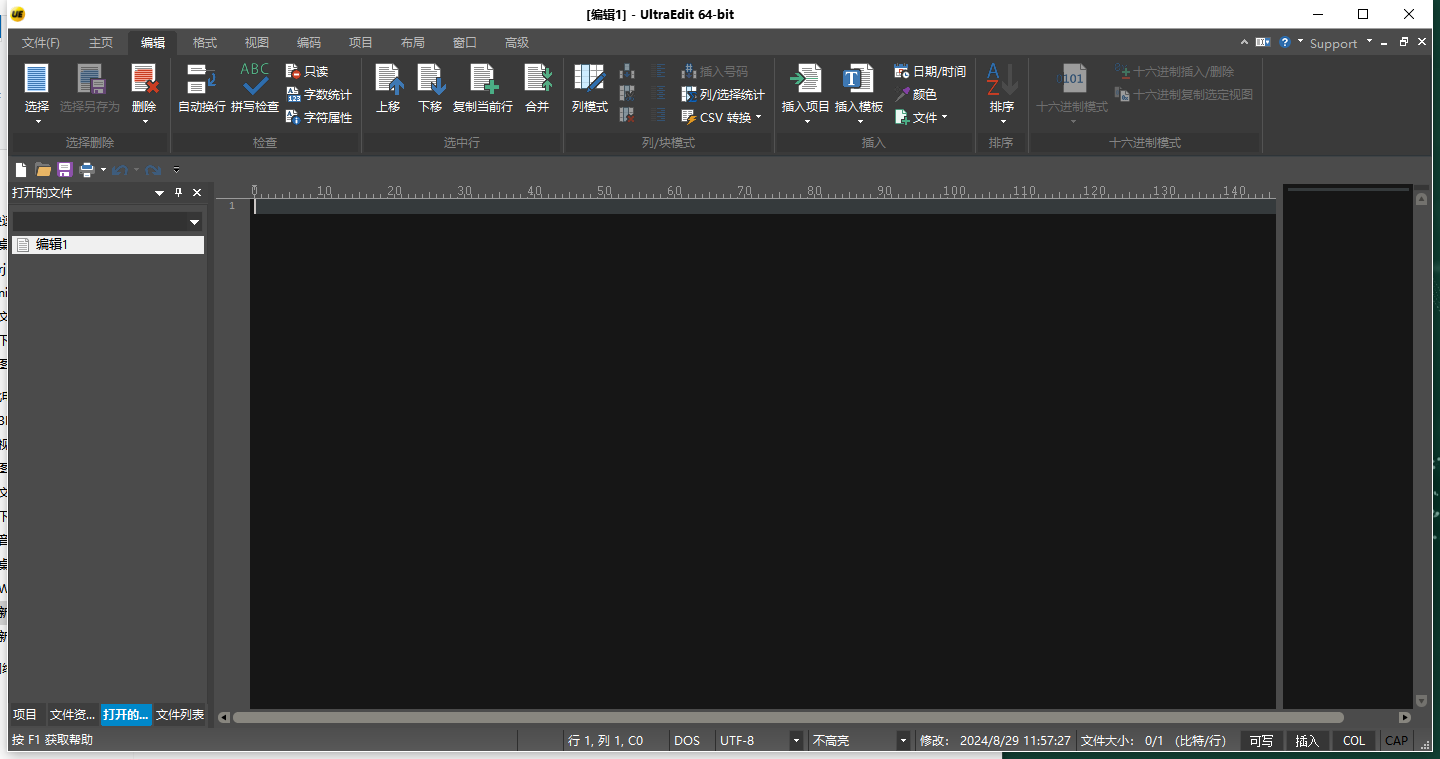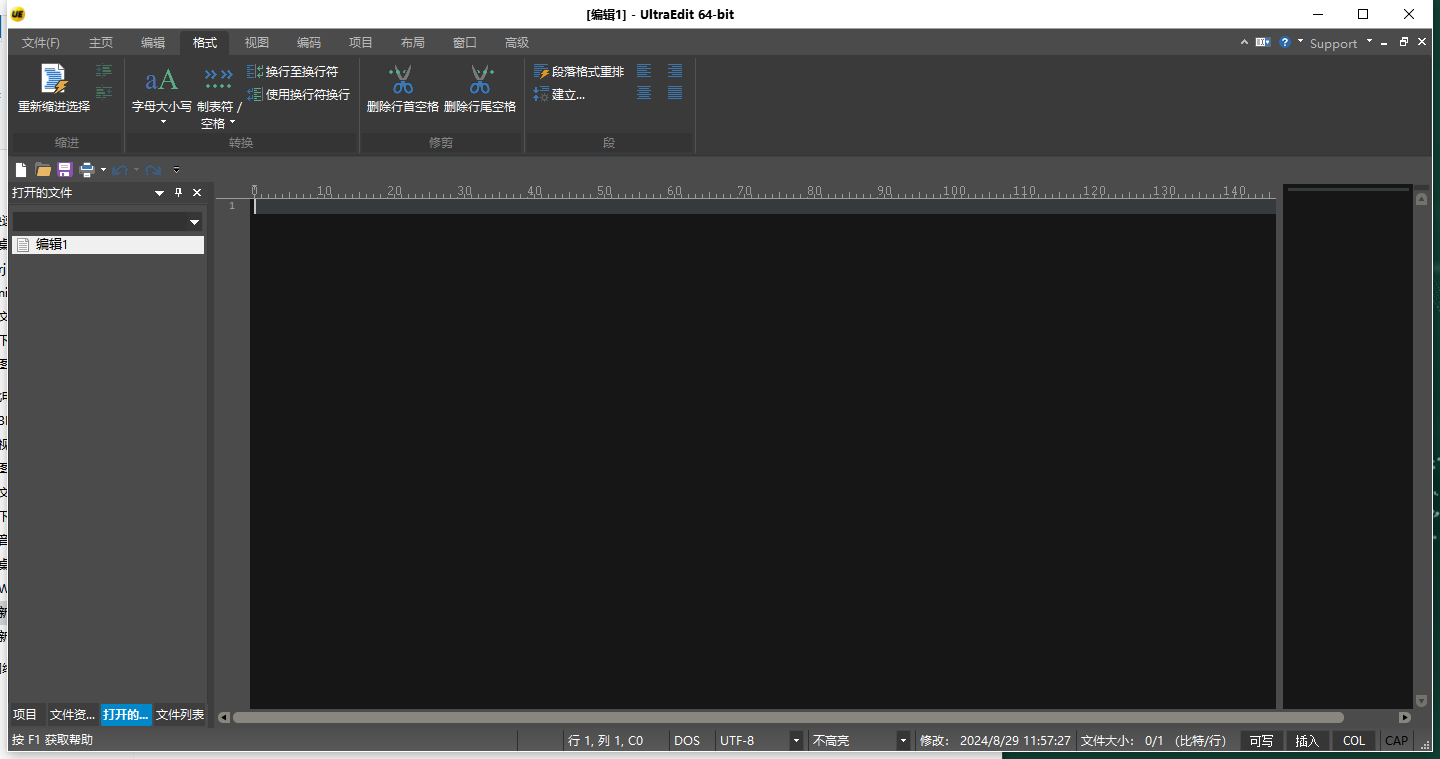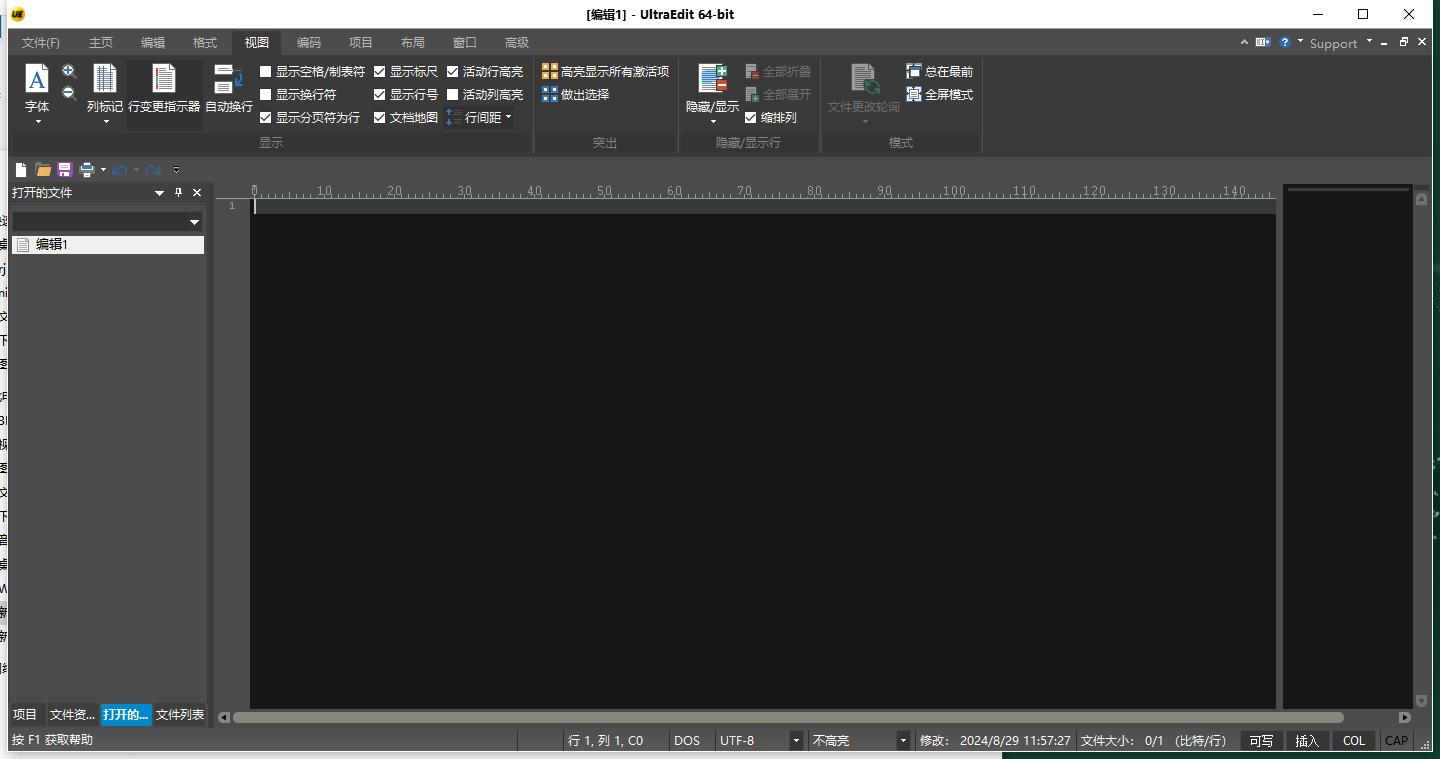【版权声明】根据《中华人民共和国著作权法》及相关法律法规,本平台提供的软件资源仅限用于个人学习、研究等非商业用途。任何单位或个人若需将本软件用于商业运营、二次开发、公共服务等营利性场景,必须事先取得软件著作权人的合法授权或许可。未经授权擅自进行商业使用,将可能面临民事赔偿、行政处罚等法律责任。 本平台已尽到合理提示义务,若用户违反上述规定产生的法律纠纷及后果,均由使用者自行承担,与平台无任何关联。我们倡导用户通过官方渠道获取正版软件,共同维护健康的知识产权生态。 注:本声明已依据《计算机软件保护条例》第二十四条、《信息网络传播权保护条例》第六条等法规制定,确保符合我国版权法律体系要求。
Introduction to Ultraedit
UltraEdit is a renowned text editor software that is widely used for programming, software development, web design, and general text editing. It boasts a robust set of features, efficient editing experience, multilingual support, extensive customization options, and stable performance, making it a favorite among users.
Developer-Friendly Features
UltraEdit comes equipped with a suite of tools designed specifically for programmers and developers. These include syntax highlighting, code folding, code snippets, and auto-completion features that significantly enhance coding efficiency and reduce errors. The software is capable of handling various file formats, including large files, and supports multiple character encodings to ensure the integrity and consistency of text data.
Extended Functionality
In addition to essential text editing capabilities, UltraEdit also features a built-in FTP/SFTP client for remote file uploads and downloads. It offers tools for file comparison and merging to quickly resolve code conflicts and discrepancies.
Key Features and Benefits
- IntelliSense for dynamic code auto-completion across various programming languages.
- Powerful multi-caret editing and multiple selection capabilities.
- Real-time HTML and Markdown preview with GitHub Flavored Markdown (GFM) support.
- Comprehensive search functionality with support for regular expressions and file search within directories.
- Column mode for vertical editing, ideal for manipulating table data or code files.
- Integrated FTP, SSH, and Telnet clients for seamless remote file editing and server interaction.
- Customizable user interface with ribbon mode and a simplified toolbar for a personalized editing environment.
- Themes for configuring UI elements, menu layouts, and colors to suit user preferences.
Additional Features
UltraEdit supports the opening and editing of large files (4GB and above), offers robust XML processing, automatic tag CLOsing for XML/HTML, smart templates for code completion, and much more. It also includes features like spell check filtering, Unicode support, hex editing, macros and scripts for automated editing, CSV data reformatting, log file monitoring, file encryption and decryption, and comprehensive bookmarking capabilities.
Tips for Efficient Editing
Quick navigation is available with Ctrl+G to jump to a specific line number. Bookmarks can be used to mark and navigate important sections swiftly. UltraEdit also provides multiple clipboards for storing multiple pieces of copied text, and the IntelliTips feature AIds in code auto-completion with context-aware suggestions.