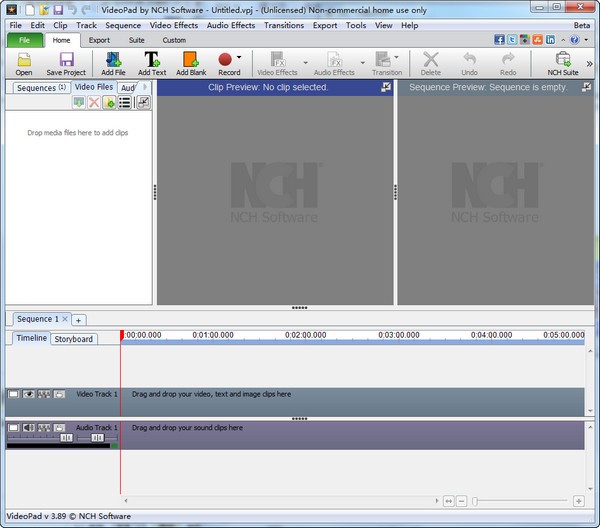【版权声明】根据《中华人民共和国著作权法》及相关法律法规,本平台提供的软件资源仅限用于个人学习、研究等非商业用途。任何单位或个人若需将本软件用于商业运营、二次开发、公共服务等营利性场景,必须事先取得软件著作权人的合法授权或许可。未经授权擅自进行商业使用,将可能面临民事赔偿、行政处罚等法律责任。 本平台已尽到合理提示义务,若用户违反上述规定产生的法律纠纷及后果,均由使用者自行承担,与平台无任何关联。我们倡导用户通过官方渠道获取正版软件,共同维护健康的知识产权生态。 注:本声明已依据《计算机软件保护条例》第二十四条、《信息网络传播权保护条例》第六条等法规制定,确保符合我国版权法律体系要求。
Introduction to VideoPad Video Editor v11.17:
VideoPad Video Editor v11.17 is an affordable solution for basic video editing needs. With the increasing complexity of video editing software, VideoPad offers a user-friendly interface that simplifies the editing process. Whether you need to add subtitles, sync text to video frames, or apply color correction filters, VideoPad provides the necessary tools without the need for high-end software like DaVinci or After Effects, unless you are a professional seeking advanced features.
VideoPad is a versatile editing tool that enables users to split or remove video segments, merge clips, apply overlays, and basic video effects like glow. It also allows for adding, editing, and synchronizing subtitles, adjusting video playback speed, converting videos into multi-frame sequences, and exporting content ready for YouTube/Vimeo or other formats like 3D, portable, or lossless video files. The software supports drag-and-drop functionality for adding multiple video files in different formats, and it provides a strAIghtforward audio editing experience with specialized audio guides.
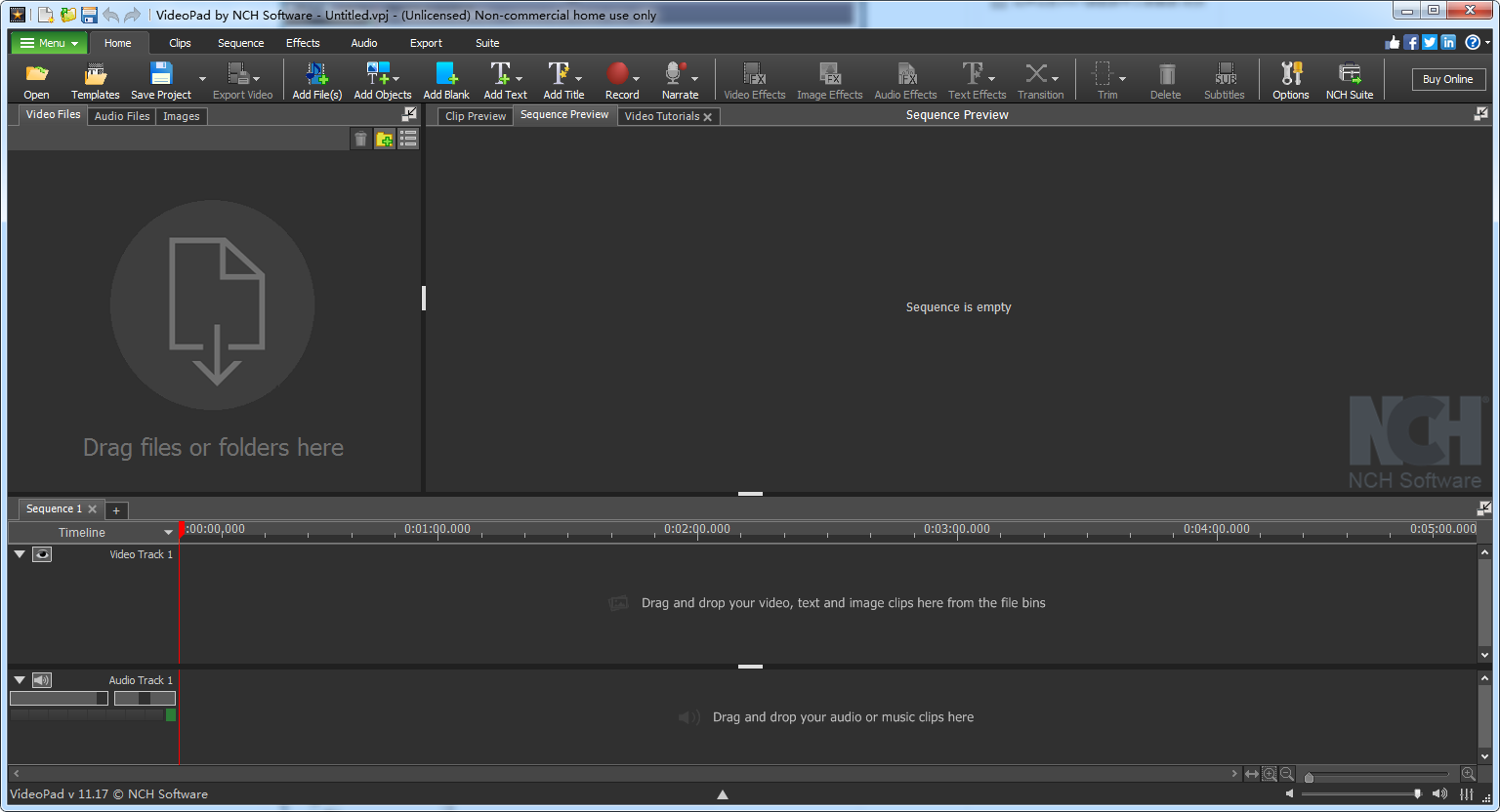
Key Features of VideoPad Video Editor v11.17:
- Impressive video transitions and effects.
- Choose from various video clip transitions.
- 3D video editing and 2D to 3D stereoscopic conversion.
- Add text, overlays, and effects to 360-degree videos.
- Customize the duration of application transitions.
- Overlay text for creating subtitles.
- Green screen video production.
- Create reusable video effect templates for any Project.
- Quickly create text animation using templates.
- Professional digital audio tools for importing and mixing music tracks.
- Apply audio effects like chorus, echo, and distortion.
- Use MixPad multitrack mixing software to create custom movie scores.
- Record your own narration with a single click.
- Access a library of free sound effects.
- Comprehensive video optimization with fine-tuning of colors and visual effects.
- Slow down, speed up, or reverse video clip playback.
- Reduce camera shake with video stabilization.
- Add photos and digital images to your video sequence.
- Support for plugins to add thousands of tools and effects.
- Create looping GIF videos.
- Share your videos on TV, online, or directly to devices like PSP, iPod, iPhone, or 3GP phones.
- Edit 360-degree VR headset videos.
- Export movies in various resolutions, including full HD, 2K, and 4K (720p, 1080p, 1440p, 2160p, etc.).