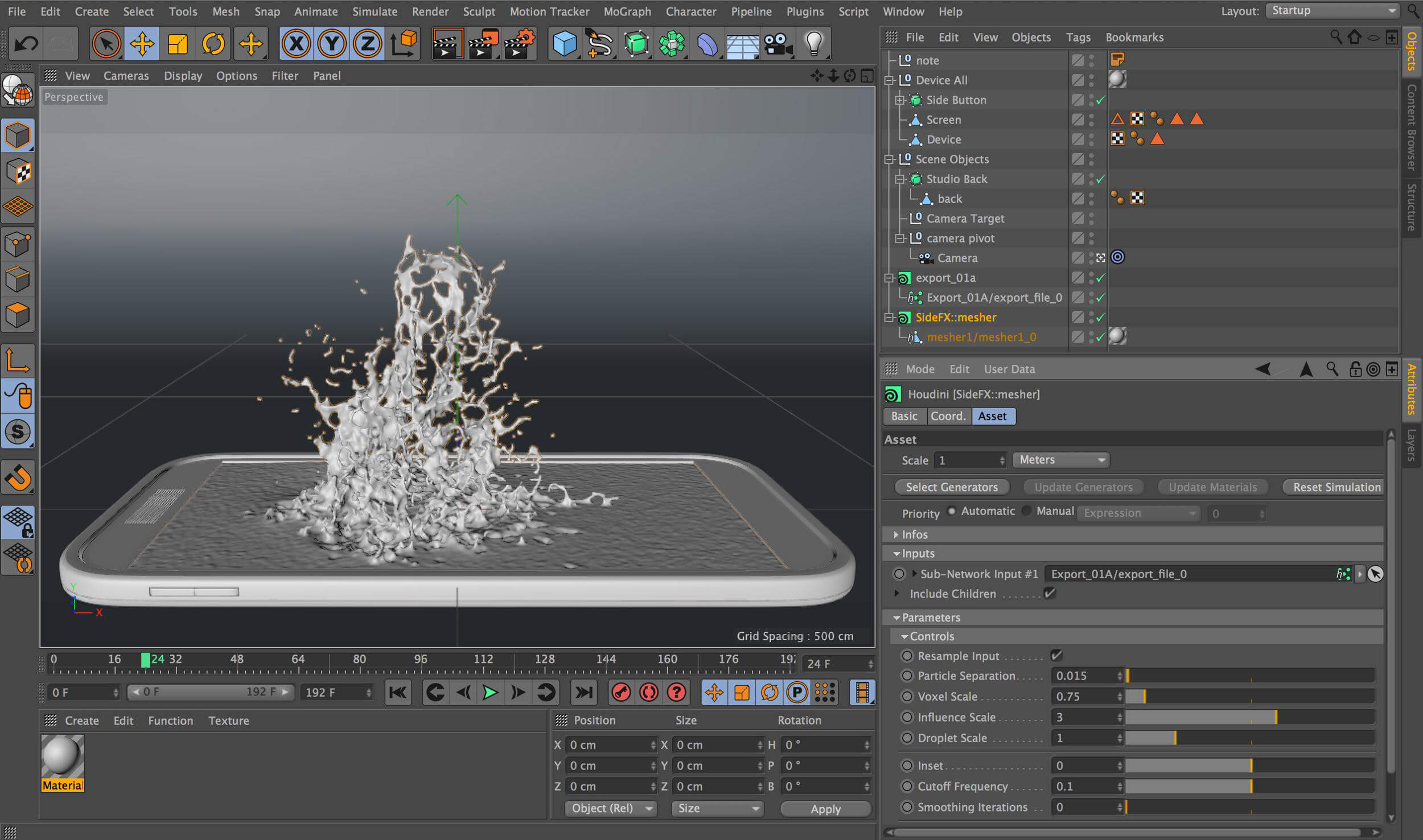【版权声明】根据《中华人民共和国著作权法》及相关法律法规,本平台提供的软件资源仅限用于个人学习、研究等非商业用途。任何单位或个人若需将本软件用于商业运营、二次开发、公共服务等营利性场景,必须事先取得软件著作权人的合法授权或许可。未经授权擅自进行商业使用,将可能面临民事赔偿、行政处罚等法律责任。 本平台已尽到合理提示义务,若用户违反上述规定产生的法律纠纷及后果,均由使用者自行承担,与平台无任何关联。我们倡导用户通过官方渠道获取正版软件,共同维护健康的知识产权生态。 注:本声明已依据《计算机软件保护条例》第二十四条、《信息网络传播权保护条例》第六条等法规制定,确保符合我国版权法律体系要求。
Cinema 4D S26 Mac版 Introduction:
Cinema 4D for Mac stands as an essential toolkit for 3D artists, enabling swift and hassle-free creation of breathtaking works. Ideal for industries such as film, gaming, architecture, and broadcast news, it boasts practical particle systems, rendering modules, and 3D texture pAInting capabilities. Users can effortlessly animate and manipulate keyframes. The latest enhancements to the Cinema 4D Redshift integration are particularly noteworthy, offering high-quality preview within the window and import/export functionalities for Redshift materials. Cinema4D R26 elevates these features to a new level.

What's New in Cinema 4D S26 Mac Version
Key updates include a new UV Unwrap command designed for edge selection-based workflows, comprehensive settings for the UV editor, and automatic UV mesh unfolding and relaxation. Additional highlights are the introduction of UV Weld and UV Weld and Relax commands, UV Pins for permanent point fixation, and an improved viewport hair shadow model. The update also brings a new glTF export for real-time web applications, mirrored selection commands, and enhanced viewport rendering capabilities. Users will appreciate the reorganized viewport display, detailed scene element inclusion options for the viewport renderer, and seamless information exchange with Zbrush. The software now automatically recognizes touchscreen devices and provides a range of new settings and tools for modeling and animation.