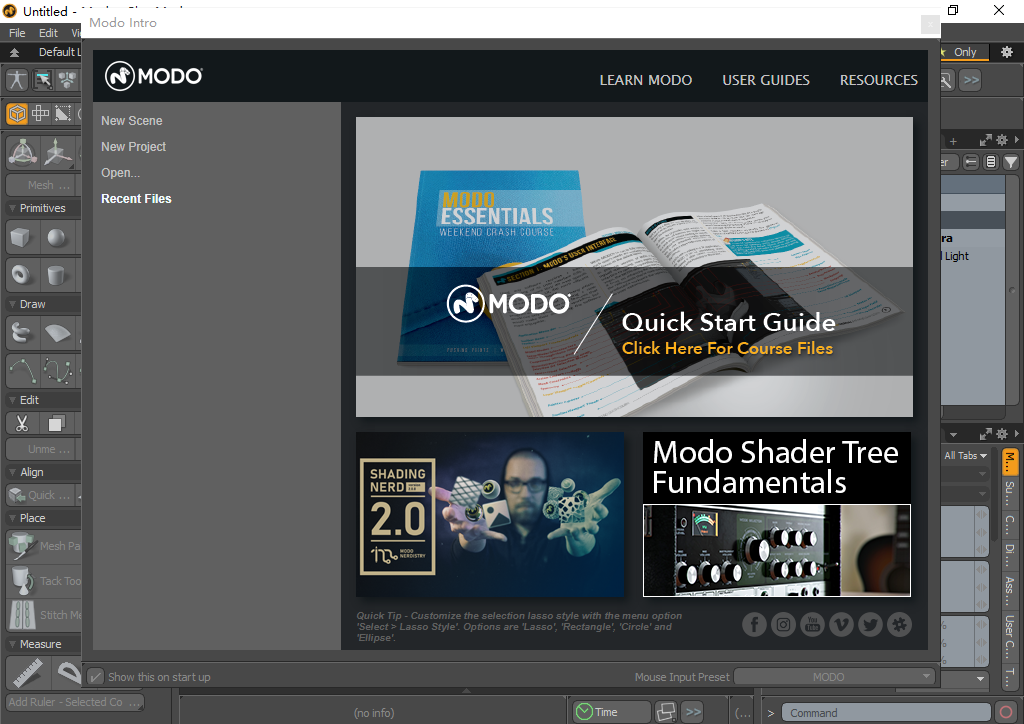【版权声明】根据《中华人民共和国著作权法》及相关法律法规,本平台提供的软件资源仅限用于个人学习、研究等非商业用途。任何单位或个人若需将本软件用于商业运营、二次开发、公共服务等营利性场景,必须事先取得软件著作权人的合法授权或许可。未经授权擅自进行商业使用,将可能面临民事赔偿、行政处罚等法律责任。 本平台已尽到合理提示义务,若用户违反上述规定产生的法律纠纷及后果,均由使用者自行承担,与平台无任何关联。我们倡导用户通过官方渠道获取正版软件,共同维护健康的知识产权生态。 注:本声明已依据《计算机软件保护条例》第二十四条、《信息网络传播权保护条例》第六条等法规制定,确保符合我国版权法律体系要求。
Introducing The Foundry MODO 16.0
The Foundry MODO 16.0 is a cutting-edge 3D modeling and rendering software that comes packed with an array of animation, modeling, and texture rendering tools. It breaks through technical barriers to offer users highly retaining 3D rendering solutions, empowering designers and users to unleash their creativity.
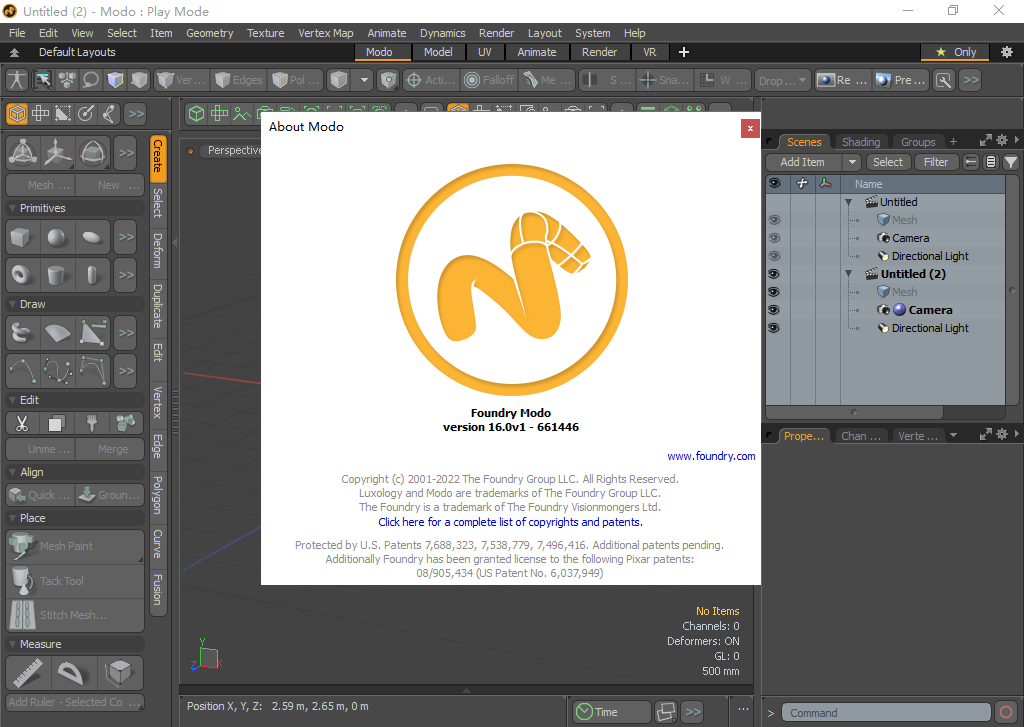
New Features in The Foundry MODO 16.0
Animation and Rigging
- Efficient Wrapeffector: Offers more controlled deformation for packaging effects.
- Multiple Animation Exporter: Facilitates batch exporting of animations without the need for individual exports.
Modeling
- Enhanced Primitive Slice and Sliceffector Interaction: Improves the creation and iteration of boolean modeling from curves and contours.
- Conditional Loop Selection Improvements and Seam Marking: Refines the selection process for a more intuitive modeling experience.
- Variable Striped Width in Meshfusion: Ensures the generation of detAIled hard-surface meshes with automatic adjustments.
- BridgetolMeshop: Adds impressive modeling features to the procedural modeling system in MODO.
- Edge Subdivide Meshop: Allows for precise placement of vertices along edges, integrating seamlessly with Modo's schematic.
Rendering and Shading
- Texture Caching for Visual Performance: Enhances visual display and simplifies the baking process of final textures.
- Improved Shader Tree Mixing Modes and Opacity: Offers visual graphs and automatic reorganization for more intuitive shading.
- Intel Denoiser Update: Speeds up rendering without compromising quality.
- Automatic Layer Setup: Saves time by automatically determining effects based on image names upon import.
UI and Workflow Enhancements
- Conditional Commands for Repetitive Tasks: Automates repetitive actions based on user-defined conditions.
- Accurate Measurement in Procedural Scenes: Introduces Ruler/GridMeshop for easy measurement within the MODO procedural modeling system.
- Improved Rhino 7 Import/Export Workflow: Supports new features in Rhino7, including creased edges, curves, point CLOuds, and subdiVision surfaces.
- Streamlined Snapping Modes: Allows for easier enabling and disabling of snapping options.