【版权声明】根据《中华人民共和国著作权法》及相关法律法规,本平台提供的软件资源仅限用于个人学习、研究等非商业用途。任何单位或个人若需将本软件用于商业运营、二次开发、公共服务等营利性场景,必须事先取得软件著作权人的合法授权或许可。未经授权擅自进行商业使用,将可能面临民事赔偿、行政处罚等法律责任。 本平台已尽到合理提示义务,若用户违反上述规定产生的法律纠纷及后果,均由使用者自行承担,与平台无任何关联。我们倡导用户通过官方渠道获取正版软件,共同维护健康的知识产权生态。 注:本声明已依据《计算机软件保护条例》第二十四条、《信息网络传播权保护条例》第六条等法规制定,确保符合我国版权法律体系要求。
Introduction to Topaz Video AI 5.1.2
Developed by Topaz Labs, Topaz Video AI 5.1.2 is a state-of-the-art video processing software tailored for both hobbyists and professionals. Leveraging sophisticated AI technology, this software performs in-depth analysis and optimization to significantly improve the overall quality of videos. It enhances color, contrast, and clarity, making the visuals sharper, brighter, and more detAIled.
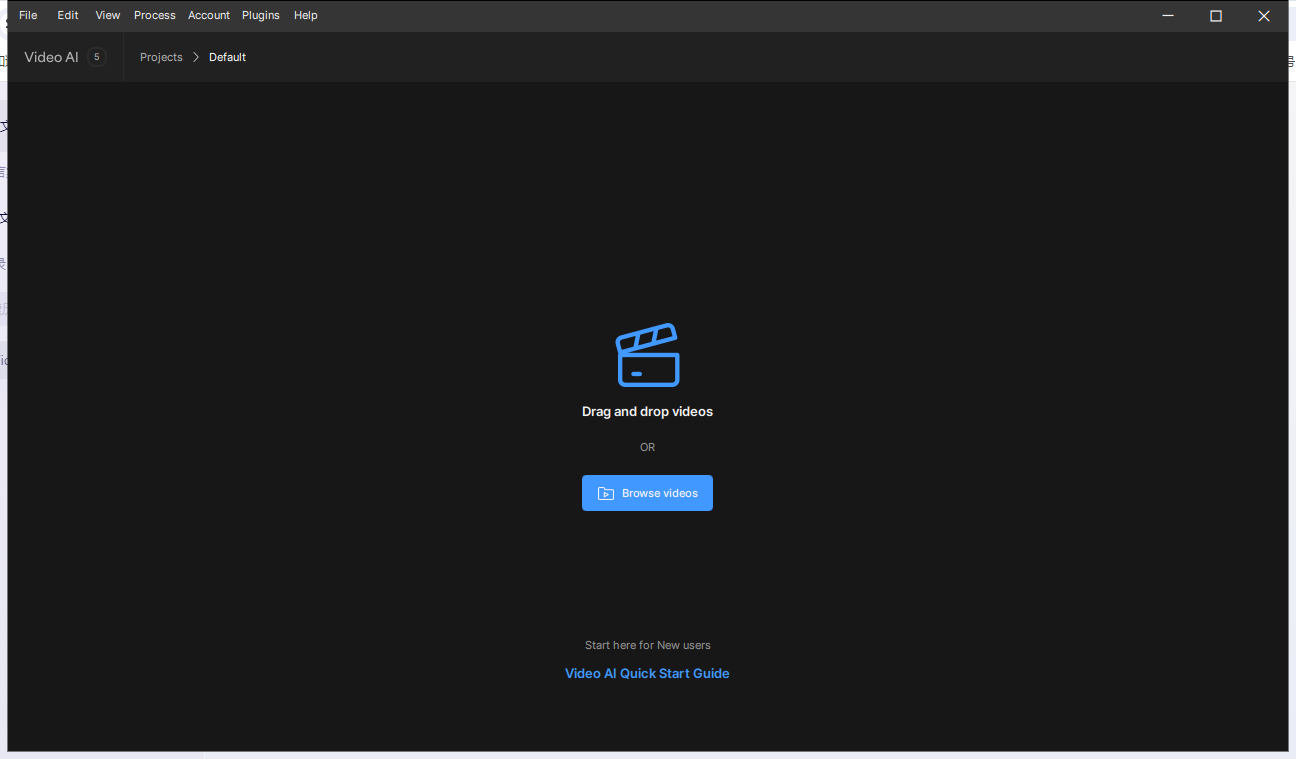
Core Features of Topaz Video AI 5.1.2
Video Enhancement:
Automatically enhance video details and clarity, effectively fixing blurring, noise, and compression artifacts to improve the viewing experience.Video Stabilization:
Utilize intelligent stabilization algorithms to smooth out shaky videos and make them more stable.Video Upscaling:
With AI technology, Topaz Video AI can upscale videos, increasing resolution and clarity, making details clearer and more visible, even up to 8K resolution.Video Denoising:
Automatically detect and reduce noise and grain in videos to enhance clarity and visual effects.Video Repair:
Effectively repair damaged and missing parts in videos, such as broken frames and black streaks.Video Conversion:
Support conversion of videos to different formats and resolutions to meet the needs of various devices and platforms.
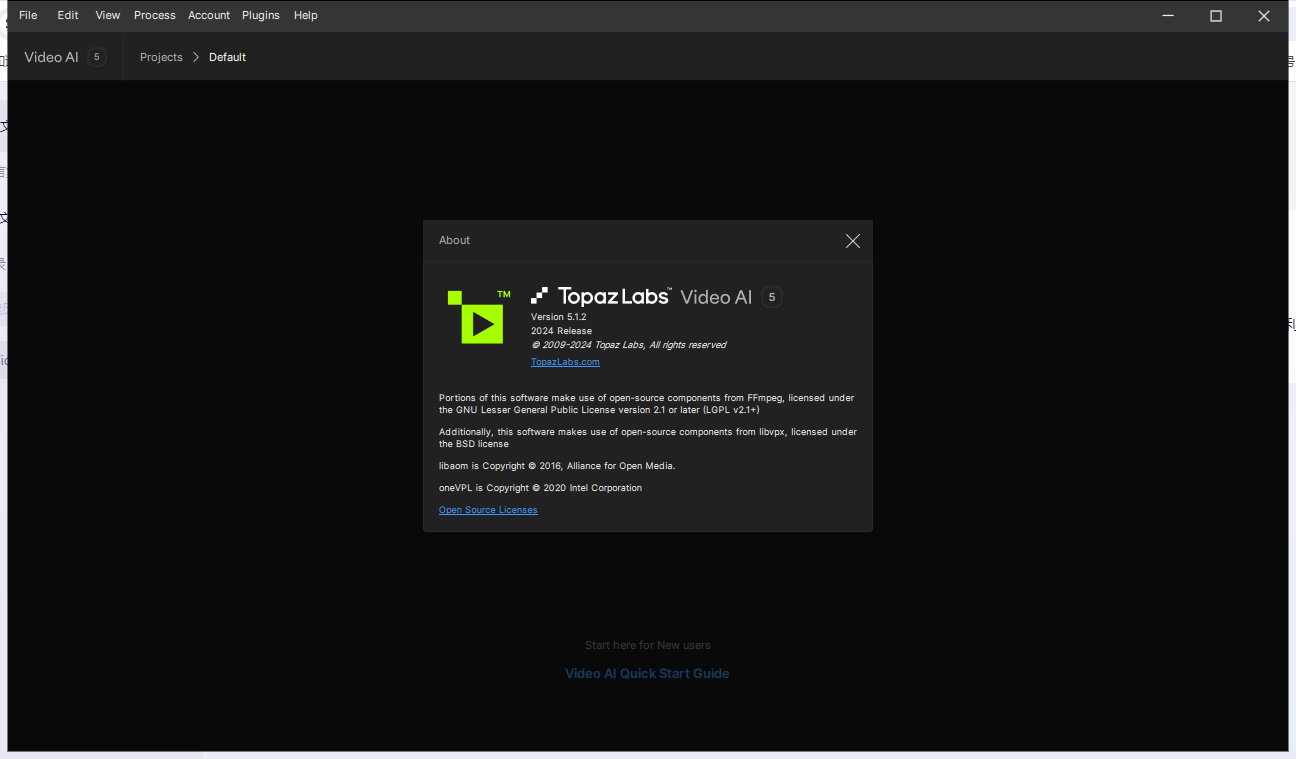
Key Highlights of Topaz Video AI 5.1.2
Deinterlacing:
Convert interlaced videos to progressive scan videos using deep learning, maintaining image clarity and significantly reducing visual artifacts.Frame Rate Conversion:
Use the Chronos AI model to increase video frame rate without any artificial impact, enhancing videos in a more natural way.User-friendly Interface:
The software features a friendly interface with detailed tutorials and guides to help users get started quickly. It also supports batch processing to improve workflow efficiency.
Version Information for Topaz Video AI 5.1.2
The English version of Topaz Video AI 5.1.2 has been optimized and upgraded while retaining all original features. New changes include updated color icons and interface design to enhance user experience. Additionally, this version fixes some known issues, improving the stability and performance of the software.




