【版权声明】根据《中华人民共和国著作权法》及相关法律法规,本平台提供的软件资源仅限用于个人学习、研究等非商业用途。任何单位或个人若需将本软件用于商业运营、二次开发、公共服务等营利性场景,必须事先取得软件著作权人的合法授权或许可。未经授权擅自进行商业使用,将可能面临民事赔偿、行政处罚等法律责任。 本平台已尽到合理提示义务,若用户违反上述规定产生的法律纠纷及后果,均由使用者自行承担,与平台无任何关联。我们倡导用户通过官方渠道获取正版软件,共同维护健康的知识产权生态。 注:本声明已依据《计算机软件保护条例》第二十四条、《信息网络传播权保护条例》第六条等法规制定,确保符合我国版权法律体系要求。
V-Ray for 3DS MAX 2018 Highlighted Features
V-Ray Adv V3.60.03 introduces a hybrid rendering mode that leverages both GPU and CPU performance for faster rendering. This update also supports NVidia NVlink, allowing compatible GPUs to share memory. The software now includes complete lighting selection render elements, which enables users to extract the influence of each light source post-rendering for precise control over reflections and refractions in post-production.
Additionally, the new Cryptomatte feature, developed by PsyOp, offers automatic ID mask generation, supporting motion blur, transparency, and depth of field. This powerful tool generates channels for detAIled adjustments with ease.
Chaos Group continues to refine the integration between hardware and software to enhance rendering speed. The latest version is packed with optimizations that cater to both efficiency and quality.
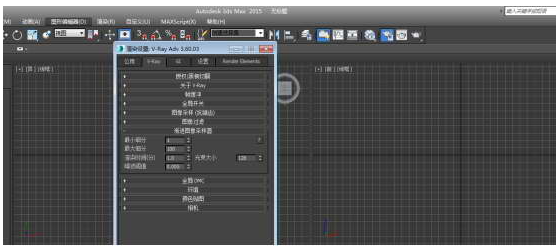
Core Functionalities
V-Ray offers an extensive suite of rendering tools, including:
- Realistic ray-traced reflections and refractions
- Glossy reflections and refractions
- Area shadows (soft shadows) with BOX and SPHERE emitters
- Indirect illumination (global illumination) with various methods
- Camera depth of field effects
- Antialiasing
- Multi-channel rendering
- Wireframe pattern decorations with ray-tracing
- Support for real HDRI textures
- Reusable light maps
- Previews in the material editor
- V-Ray sun and sky
- Physical camera
- Support for network rendering on 10 machines
- Global light, background, emission, and refraction
- Double-sided materials for easy creation of transparent effects
- Animation support
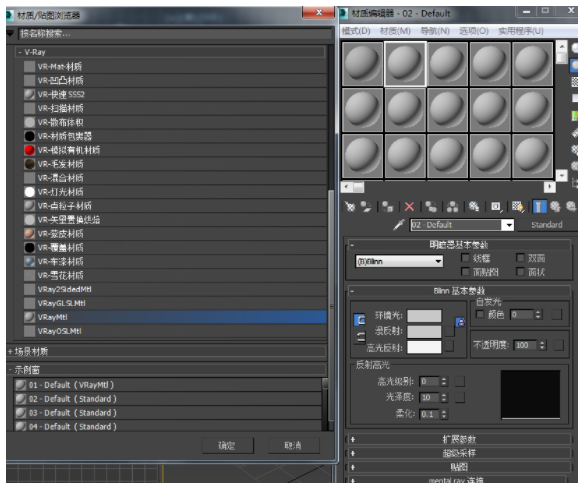
Frequently Asked Questions
For setting up the V-Ray renderer, users should consider the following:
- Set the resolution appropriately for quick renders
- Adjust global parameters and turn off default lights
- Configure antiAliasing settings
- Set up GI parameters for primary and secondary bounces
- Customize light maps and buffer settings
- Adjust the sampler settings for noise reduction
When it comes to lighting, users should be aware that enabling or disabling the global default light will affect the final render output, potentially causing overExposure if not managed correctly.
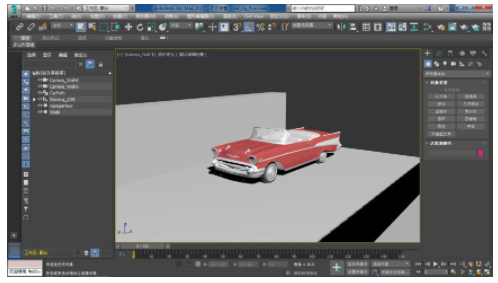
Latest Version Highlights
With the release of V-Ray for 3ds Max 2018, users can experience up to 20-50% faster rendering speeds for most scenes. The new version 3.4 introduces adaptive sampling for quicker setup, uniform noise distribution, and less dependence on light and material settings.
Update Log for V-Ray for 3ds max 2018
- Improved noise detection
- Works with progressive rendering mode
- Variance-based adaptive sampler (vbas)
- Final image quality less dependent




