【版权声明】根据《中华人民共和国著作权法》及相关法律法规,本平台提供的软件资源仅限用于个人学习、研究等非商业用途。任何单位或个人若需将本软件用于商业运营、二次开发、公共服务等营利性场景,必须事先取得软件著作权人的合法授权或许可。未经授权擅自进行商业使用,将可能面临民事赔偿、行政处罚等法律责任。 本平台已尽到合理提示义务,若用户违反上述规定产生的法律纠纷及后果,均由使用者自行承担,与平台无任何关联。我们倡导用户通过官方渠道获取正版软件,共同维护健康的知识产权生态。 注:本声明已依据《计算机软件保护条例》第二十四条、《信息网络传播权保护条例》第六条等法规制定,确保符合我国版权法律体系要求。
Fuzor 2021: A Comprehensive 3D Construction Simulation Software
Fuzor 2021 is an innovative 3D animation and construction simulation software that combines BIMVR and 4D construction simulation technologies. It provides a perfect and professional development and design environment for a wide range of users including design firms, construction companies, and developers. Even without animation experience, users can create stunning 3D animations with this tool, commonly used for 3D architectural designs. Fuzor 2021 boasts robust features and exceptional stability, enhancing work efficiency and reducing error rates. The software offers all construction auxiliary design tools for free, supporting authorization codes and encryption locks. Below, you will find a detailed installation and cracking tutorial, along with a blockchain patch. Its one-click automatic design feature makes it one of the most popular 3D design tools among engineers. Those interested are welcome to download and try it out.
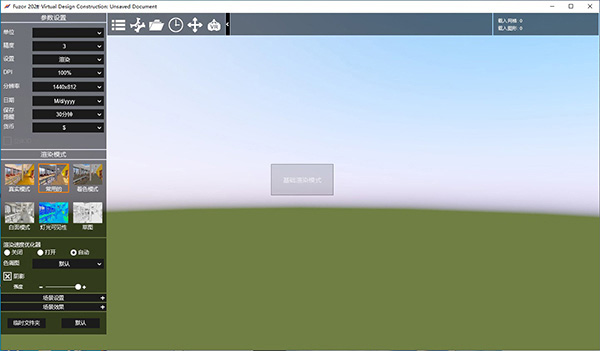
Key Features of Fuzor 2021
- Collision Detection: Triggers vibration in VR controllers upon collision with 3D models.
- One-click Filter Update: Rapidly update filters for 4D construction tasks.
- Multi-Activity Timeline: Efficiently view and manage worker and machinery schedules.
- Simultaneous Task Animation Editing: Edit animations for multiple construction tasks concurrently.
- Real-time Progress Display: Visualize construction progress percentages.
- Layered Construction Zone DiVision: Adjust height ranges for zone segmentation.
- Center Axis Position Saving: Record center axis positions for sequential animations.
- Multi-track Animation: Edit the same component multiple times.
- Editable Animation Series: Create a personalized animation resource library.
- Enhanced Rendering Effects: Improved material rendering, especially for water and glass.
- SketchUp and FBX Model Tree Support: Streamline component selection.
- Multi-lane Creation: Facilitates traffic simulation.
- Event Trigger and Action Types: Customize events based on specific dates.
- Particle Effect Capture: Simulate more complex scenes.
- 3D Marking Support: Make construction animations more manageable.
- Subtitle Addition: Add text to viewpoint animations for video subtitles.

Highlight Features of Fuzor 2021
- Undo and Redo History: Enhanced with the improved Ctrl+Z feature.
- MAIn View Toggle: Switch back to the main perspective at any time.
- Multiple Component Selection: Group copy and paste for efficiency.
- Custom PBR Material Library: Automatic updates for materials.
- Model Trimming: Automatically trim models based on floors or intervals.
- Quick Selection: Enhanced selection capabilities with the selection tree.
- Select Set Feature: Add components to different select sets for quick Access.
- Center Axis Adjustment: Move the center axis position during component adjustments.
- Auto Display Views: Show 'Plan View' and 'Elevation View' after adjustments.
- Frame Rate Option: Added to viewpoint animation rendering settings.
- Open Webpage Action: Added to event trigger action types.
- Quick Copy Sequential Animation: Simplify animation duplication.
- Model Loading: Load files (FBX, SKP, IFC) using specific coordinates for effective collaboration.
- Machinery Working Radius: Displayed to assist in construction machinery layout planning.
- Driver Addition: Add male and female drivers to machinery for more realistic simulations.




