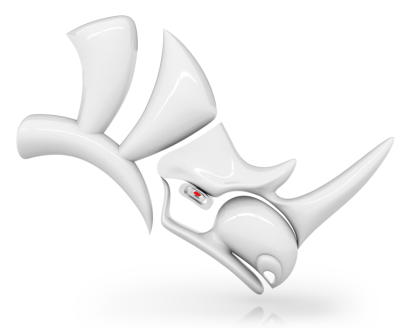【版权声明】根据《中华人民共和国著作权法》及相关法律法规,本平台提供的软件资源仅限用于个人学习、研究等非商业用途。任何单位或个人若需将本软件用于商业运营、二次开发、公共服务等营利性场景,必须事先取得软件著作权人的合法授权或许可。未经授权擅自进行商业使用,将可能面临民事赔偿、行政处罚等法律责任。 本平台已尽到合理提示义务,若用户违反上述规定产生的法律纠纷及后果,均由使用者自行承担,与平台无任何关联。我们倡导用户通过官方渠道获取正版软件,共同维护健康的知识产权生态。 注:本声明已依据《计算机软件保护条例》第二十四条、《信息网络传播权保护条例》第六条等法规制定,确保符合我国版权法律体系要求。
Quark has launched quarkxpress 2017, the latest version of its integrated graphic design and layout software for professional print and digital publishing. This new release introduces advanced graphic and image editing capabilities, enhanced text and typography features, and improvements in design productivity and output quality. Additionally, it includes a suite of image processing controls that eliminate the need for third-party applications, offering a compelling reason for users who struggle with image handling in other page layout software.
Key highlights of QuarkXPress 2017 include:
- Advanced image and vector illustration tools
- Non-destructive image editing with adjustments and filters
- Item Format Brush for quick property copying
- Transparency blend modes for overlapping objects
- New shape tools for creating various graphic elements
- Enhanced multi-color gradients
- Text enhancements such as text outlines, shadows, and column generation
- Smart Text Box Linking and enhanced import filters
- Support for digital publishing with HTML5 and responsive layout conversions
- Improved conversion to native objects and enhanced printing layout transformations
- Updated user interface and productivity enhancements for both Mac and Windows users
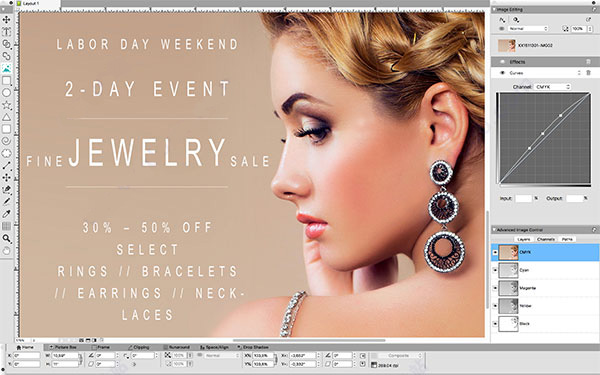
QuarkXPress 2017 stands out with its non-destructive image editing capabilities, allowing users to make adjustments like color balance and contrast without altering the original image. This ensures that original images remAIn intact, and effects can be easily removed or applied to different versions of the image.
The software also introduces new tools for creating shapes and enhanced gradient features, enabling designers to produce stunning visual effects with ease. With the new Item Format Brush, designers can quickly copy object properties, and the transparency blend modes allow for seamless integration of images with their backgrounds.
In terms of typography, QuarkXPress 2017 brings advanced text features, including text shadows, outline styles, and improved column management. The software also supports responsive HTML5 publishing, making it easier to adapt designs for different devices and screen sizes.
With a host of additional features like improved conversion tools, enhanced user interface, and productivity improvements, QuarkXPress 2017 is a powerful choice for graphic designers and layout professionals.